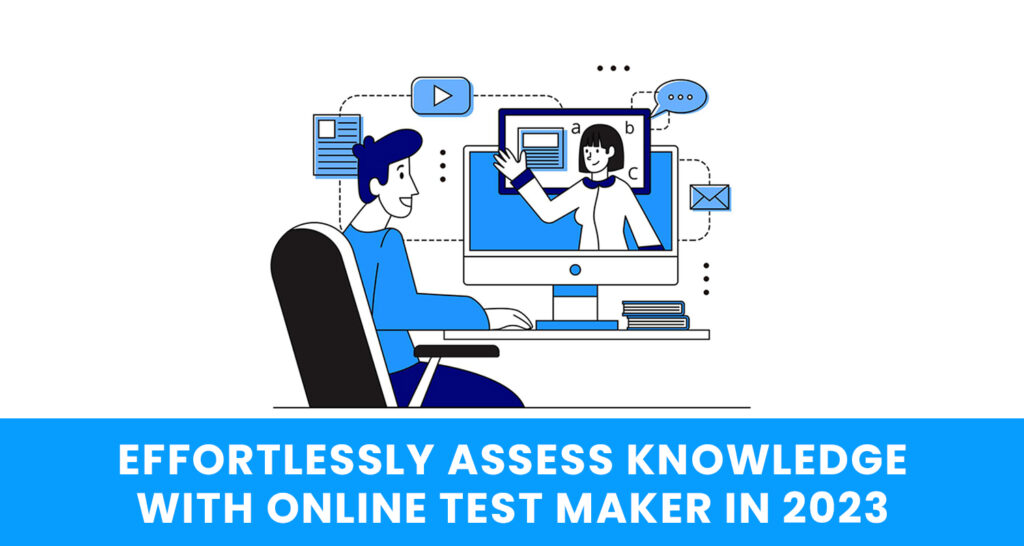With the rise of technology, educational tools have evolved to meet the changing needs of students and educators. One of the most useful tools available today is online test maker apps. These apps are designed to help educators create, administer and grade tests in a simple and efficient manner. In this article, we will explore the benefits of using online test maker apps and how they can be used to enhance the educational experience.
What are Online Test Maker Apps?
Online test maker apps are online software programs that allow educators to create tests and quizzes with ease. These apps provide a user-friendly interface where teachers can input their questions, answer options, and other settings. The apps then use algorithms to create unique versions of the test for each student, making it more difficult for students to cheat. Online test maker apps can also provide instant grading and feedback, saving time for both educators and students.
Benefits of Using Online Test Maker Apps
Time-Saving
Online test maker apps can save educators a lot of time. Traditionally, creating and grading tests was a laborious process that involved a lot of paperwork. With online test maker apps, educators can quickly create and distribute tests electronically, saving time and resources. The apps also provide instant grading, which eliminates the need for manual grading, saving even more time.
Customizable
Online test maker apps allow educators to customize the tests to meet their specific needs. They can choose from a range of question types, such as multiple choice, true or false, short answer, and essay questions. The apps also allow educators to set the difficulty level of the questions and adjust the time limit for the test.
More Engaging
Online test maker apps can make testing more engaging for students. The apps can create interactive quizzes, which include multimedia elements such as images, videos, and audio clips. This makes the testing experience more engaging and interesting for students, leading to better retention of information.
Increased Security
Online test maker apps can increase the security of testing. They can randomize the order of questions, so each student receives a different version of the test. This reduces the risk of cheating and increases the integrity of the testing process.
Instant Feedback
Online test maker apps provide instant feedback to students, allowing them to see their results immediately. This helps students identify their strengths and weaknesses, and provides an opportunity for immediate feedback from the educator. This feedback can be used to improve learning and increase student engagement.
Online test maker apps are a popular tool used by educators and businesses to create and administer tests. These apps offer a variety of question types and customization options, making it easy to create a test that meets your specific needs.
Now we will discuss the steps involved in creating a test in an online test maker app.
Step 1: Choose a Test Maker App
The first step in creating a test is to choose an online test maker app that suits your needs. There are many options available, including Test Maker Online, Quizemaker.com, Quizlet, Google Forms, Kahoot, and ProProfs. Consider the features and pricing of each app before making a decision. Some apps are free, while others require a monthly subscription or per-test fee.
Step 2: Choose the Test Type
Once you have selected the test maker app, you will need to choose the type of test you want to create. Most online test maker apps offer a range of question types, including multiple-choice, true/false, short answer, and essay questions. Consider the material you want to test and choose the question types that best suit your needs.
Step 3: Enter the Questions
The next step is to enter the questions into the app. Make sure to include all the necessary details, such as answer options, correct answers, and explanations. Some apps allow you to import questions from a spreadsheet or other source, which can save time if you have a large number of questions.
Step 4: Set the Test Parameters
Once you have entered the questions, you will need to set the test parameters. This includes the time limit, number of questions, and difficulty level. You can also customize the test settings, such as whether the questions should be randomized or if students can see the correct answers. Consider the needs of your students and the material being covered when setting these parameters.
Step 5: Preview and Test
Before publishing the test, it’s important to preview it to ensure that everything is working correctly. This includes checking for typos, verifying that the correct answers are marked, and making sure that the test parameters are set correctly. You can also test the test yourself to make sure it is challenging and covers the necessary material.
Step 6: Publish the Test
Once you are satisfied with the test, you can publish it for your students to take. This may involve distributing the test via email, online learning platforms, or social media. Consider the best way to reach your students and ensure that they have the necessary instructions for taking the test.
Step 7: Grade the Test
Once the students have completed the test, most online test maker apps will grade the test automatically. You can then review the results and provide feedback to the students. Some apps allow you to export the results to a spreadsheet or other format, which can be useful for analyzing the data and identifying areas where students may need additional support.
Creating a test in an online test maker app is a simple and effective way to assess student knowledge and understanding. By following these steps, you can create a customized test that meets your specific needs and provides valuable insights into student performance.
Here are some special features that you can consider adding to your test maker online app:
Question Randomization: This feature randomizes the order of the questions in the test, making it more challenging for students to memorize the answers. It also reduces the risk of cheating as every student gets a different set of questions.
Timer: Adding a timer to the test adds a sense of urgency and helps students manage their time more effectively. It also encourages students to work faster, which can be helpful in preparing for timed exams.
Image and Video Support: Adding support for images and videos in questions makes the test more interactive and engaging for students. It also allows educators to test for visual comprehension.
Real-Time Analytics: Real-time analytics provides educators with real-time insights into student performance. It allows educators to identify areas where students are struggling and adjust their teaching methods accordingly.
Multi-Language Support: This feature allows students to take the test in their preferred language, making the test more accessible to a diverse range of students.
AI-Powered Grading: AI-powered grading can help educators to grade tests quickly and accurately. It can also provide insights into how students are performing and identify areas where students need additional support.
Auto-Generated Questions: This feature generates questions automatically based on a particular topic or subject. It saves educators time by creating questions quickly and allows for more comprehensive testing.
Integration with Learning Management Systems (LMS): Integrating the test maker app with LMS platforms makes it easier for educators to manage and distribute the test to their students.
Custom Branding: This feature allows educators to customize the test with their school or business branding, making it more professional and recognizable.
The wrapping words
Overall, if you are looking for the online test creator platforms them test maker online can be your one stop solution. This app understands the specific needs and requirements of the user. With the right features and specifications, a test maker online can be a powerful tool for creating effective assessments and improving learning outcomes.